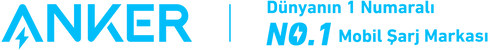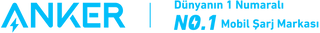14 in 1 Connection
Ideal for charging, quickly transferring data, and managing dual displays, this 14-in-1 solution brings all your devices together.

Ultra Fast Charging Station
Offering a total output of 160W, you can charge four devices simultaneously via three USB-C ports (maximum 100W each) and one USB-A port (maximum 12W).

Manage Data Flow with 11 Ports
It is complete with versatile ports offering speeds of up to 10Gbps for efficient data management with multiple devices, dual 4K displays and audio options.

Smart Screen
Get instant visual feedback on power levels, connection status, and important alerts to keep your devices in optimum condition.

Space Saving Station
Rearrange your workspace with its vertical design and integrated GaN AC-DC power module. It takes up minimal space while maintaining functionality.

Ultra-Clear 4K Displays
Transform your work and entertainment experience with dual 4K display support. Delivers vivid colors and sharp details at a constant 60Hz rate.
All Your Connection Points in One Place
With 4 USB-C and 5 USB-A ports, it offers a wide range of ports including high-resolution, HDMI output, dedicated audio and Ethernet connections.
High Security
It is a reliable station that protects your devices and maintains high performance thanks to advanced heat dissipation and temperature control.
Compatibility
Supports USB-C, USB4 and Thunderbolt connections. Compatible with Windows 10 & 11, ChromeOS and laptops that support DP Alt Mode.
- System Types: Windows 10/11
- Host Devices: Fully Functional USB-C Dell and Lenovo laptops
Technical Specifications
- Dimensions: 5.51 x 3.82 x 1.85 inches / 140 x 97 x 47 mm
- Weight: 1.96lbs / 888g
Notes
- MacBook Users: If you want to connect two monitors with different displays using your MacBook, this dock is not recommended.
- USB Port Usage: Connect your SSDs to USB-A ports for faster data transfer.
- Power Distribution Customization: Customize power distribution by downloading the Dock Manager app.
- USB-C Data Ports: The following USB-C ports are designed for charging only, do not support data transfer.
- Lenovo Legion Compatibility: May not be fully compatible with Lenovo Legion laptops.
Resolution Properties
To determine your laptop's DisplayPort (DP) version:
- DP Version 1.2: Intel 10th generation or older processors.
- DP Version 1.4: Intel 11th generation or newer processors.
Steps to Check
- Right click on "This PC".
- Check the processor details by selecting the "Properties" option.